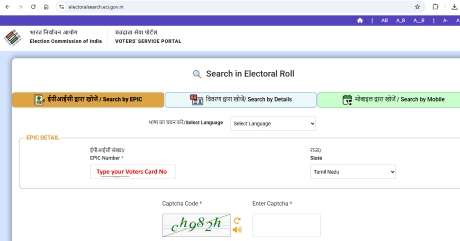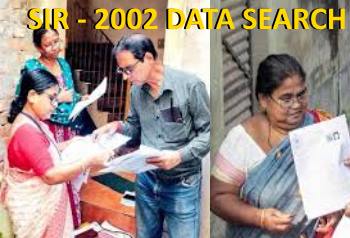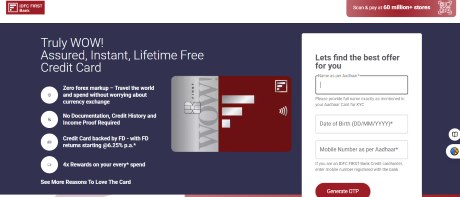Coimbatore Blog
New Technology
Google Glass Enterprise Edition,Intel Atom CPU,optional external batte

Google Glass
Google Glass "Enterprise Edition" is foldable, more water resistant, rugged for the workplace
A report on 9to5google said the Google Glass Enterprise Edition (EE) has been tweaked to be more practical for the workplace.
"It folds like a regular pair of glasses, and because it’s first and foremost being built for the workplace, it has a more rugged build and appearance," it said. One major change is a robust hinge mechanism that lets the computer and battery modules fold down like a regular pair of glasses, it said. Also, the overall design of the computer side is built to withstand normal drops and bumps in "less-than-ideal workplace environments." Citing its sources, 9to5google said the device is more water-resistant, and is "built with fewer buttons and ports as to have fewer places for water and other material to seep in." "And, as to be expected from a device built for the workplace, Google has tweaked its visual aesthetic to better fit in a factory or a hospital than on a runway. It’s practical and industrial, with a focus on function over fashion," it said. But other than these, the EE does not look radically different from earlier iterations of Google Glass. On the other hand, the EE is rumored to have a larger prism display, an Intel Atom processor, improved battery life, and better heat management. Google is planning to distribute the device exclusively through its certified set of Glass for Work partners, 9to5google said.Google, google glass, Google Glass for enterprise
SSD Solid State Drives, Make an Old PC Run Faster

What is a Solid-State Drive (SSD)?
How to Make old PC fast
Answere is SSD. Replace Your HDD with SSDIs SSD better than HDD?
The difference between hard drives and solid state drives is in the technology used to store and retrieve data. ... HDDs are cheaper and you can get more storage space. SSDs, however, are faster, lighter, more durable, and use less energy. Your needs will dictate which storage drive will work best for you.Why is SSD faster?
Rather, information is stored in microchips. Conversely, a hard disk drive uses a mechanical arm with a read/write head to move around and read information from the right location on a storage platter. This difference is what makes SSD speed so much faster.Type of SSD.
SSD are of 3 Type.Usually SSD are the same but they way they are connected into the system makes the difference in speed.
1. SSD with SATA Connection
2. NVMe SSD with M.2
3. NVMe PCIe Express SSD
SSD with SATA.
You might be knowing the SATA cable. They have the theoratical limit of 6Gbps or 760 MBPs.NVMe SSD
NVMe SSD is much smaller and super lightweight. They can be installed into laptop and desktop.NVMe PCIe Express SSD
The NVMe SSD which directly goes into PCIe slot is the fasted type of the SSD.SSDs have specific benefits in the following areas:
Business: Companies working with huge amounts of data (such as programming environments or data analysis) often rely on SSDs, as access times and file-transfer speeds are critical.Google Pixel, Pixel XL Smartphone
Google Pixel - October 4th Full Announcement
Pixel smartphones
Google (GOOG) announced a new Pixel line of phones -- the 5-inch Pixel ($649) and 5.5-inch Pixel XL ($769). The prices are the same as the iPhone 7 and the iPhone 7 Plus.
Google Pixel XL - Full phone specifications
The devices come with a built-in AI assistant, Google Assistant. The company demonstrated how the AI software can make a reservation for you right from the device and complete other tasks.
Pixel has a pretty sweet perk for photo fans, too: Users will get free unlimited storage of photos and videos -- something Apple would be wise to consider in the future. The devices, which are available for pre-sale starting on Tuesday, come in three colors: quite black, very silver and really blue.
Daydream View
Chromecast Ultra
Google Home
Google Wifi
Google’s Pixel phone event in 10 minutes
Intel Compute Sticks, Your TV Will Work as a Computer

The Intel® Compute Stick. Small, Yet Surprisingly Powerful.
Use Your Television for More Than TV
Looking to bring computing to new places? The Intel® Compute Stick is exactly what you’re looking for. It transforms any HDMI* TV or monitor into a full computer, allowing you to search the web, share your vacation photos, keep up on your email or do any of the tasks that you do on your computer today. All you need is a wireless keyboard and mouse and you’re set.
It’s Ready to Go.

Same operating system, same high quality graphics, and same wireless connectivity as a full-sized computer. Totally different dimensions.
Buy Intel Compute Stick Online
- Windows 8.1 Bing
- Quad Core Intel Atom
- 2 GB DDR3
- 32 GB eMMC 2
- Intel HD Graphics
- 1 x HDMI 1.4a
Microsoft Edge way faster than other browsers
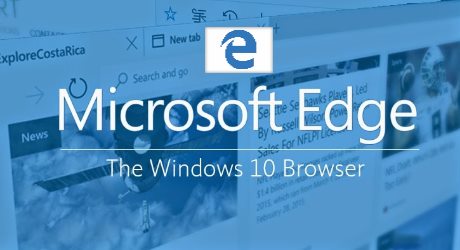
Microsoft Edge
Microsoft Edge is blazingly fast
Microsoft Windows Blog
On WebKit Sunspider, Edge is 112% faster than Chrome
On Google Octane, Edge is 11% faster than Chrome
On Apple JetStream, Edge is 37% faster than Chrome
We are really pleased with those performance gains and we hope that you’ll enjoy faster browsing with Microsoft Edge along with the many great features we have added over the last several builds."
If these are true, then it is the best thing to happen to the browser space. If anything it’s best for the browser ecosystem that Microsoft, otherwise known for Internet Explorer has spruced up its browser performance with a more efficient EdgeHTML engine than the dominating WebKit. We are sure this will boost further optimisation and innovation in other browsers.
For those unaware, the SunSpider JavaScript Benchmark is developed by the Apple Webkit development team. Although intended for the iOS, Mac, and Windows versions of Safari, which are powered by the Webkit engine, it is popularly used to benchmark browsers across platforms.
College Admissions
மூலிகை மருத்துவம்
Weight Loss
Upcoming Movies
Tirupati Seva Timings
Tirupati info
School Jobs
Pin-Code
Pets Name
New Technology
Movies Trailers Theaters
Employment Registration
100% UK Scholarships
Coimbatore Train Timings
Coimbatore Temples
Coimbatore News
Coimbatore Jobs
Coimbatore Gold Rate
Coimbatore Call Taxi
Coimbatore Bus Routes
Bollywood Collection
Bill Payments
American dishes
Online Shopping
Baby Names by Birth Star
Latest Post
/Coimbatore News
/Coimbatore News
/Coimbatore News
/Coimbatore News
/Online Shopping