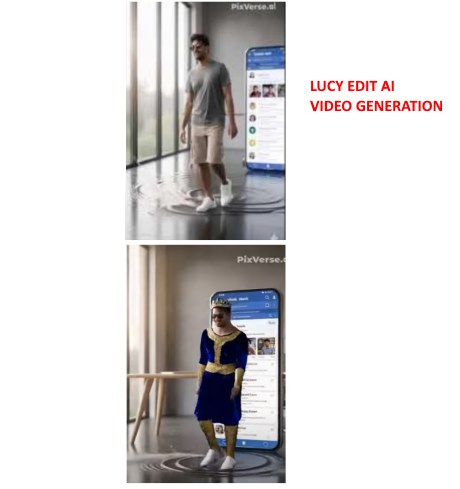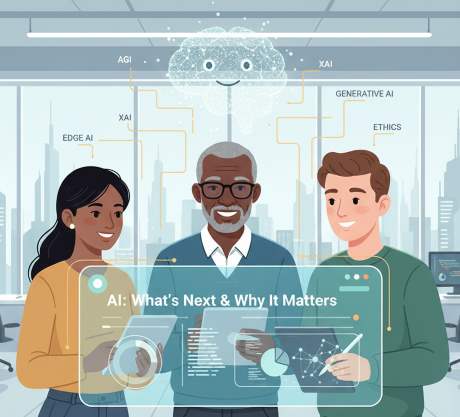IT Technical Support for Developers
Modem
Share

the modem or other connecting device is already in use vpn
error 633 the modem is already in use
error 633 windows 7
modem is already in use error 633
vpn error 633 the modem is already in use
dial up error 633 windows 10
Error 633: The modem (or other connecting device) is already in use or is not configured properly
Solution / Fix for error 633.
1. Uninstall all modem related software (like Airtel,Reliance dongle / or vpn driver applications)
2. Restart the PC.
3. go to Control panel
4. Click All Control Penel Items
5. Click Network and Sharing Centre
6. Click Change Adapter settings
7. Select problematic Modem / Router Adapters (example Airtel, Reliance Pro 3 etc.,)
8. delete those conflict adapters ( network adapter conflict )
9. Restart the PC.
10. Install relevant application software which is required for your modem / router.
modem error 633 windows 10

Error 633: Modem already in use or not configured properly
Fix /Solution for the followings...
the modem (or other connecting device) is already in use windows 10the modem or other connecting device is already in use vpn
error 633 the modem is already in use
error 633 windows 7
modem is already in use error 633
vpn error 633 the modem is already in use
dial up error 633 windows 10
Error 633: The modem (or other connecting device) is already in use or is not configured properly
Solution / Fix for error 633.
1. Uninstall all modem related software (like Airtel,Reliance dongle / or vpn driver applications)
2. Restart the PC.
3. go to Control panel
4. Click All Control Penel Items
5. Click Network and Sharing Centre
6. Click Change Adapter settings
7. Select problematic Modem / Router Adapters (example Airtel, Reliance Pro 3 etc.,)
8. delete those conflict adapters ( network adapter conflict )
9. Restart the PC.
10. Install relevant application software which is required for your modem / router.
Latest Post
/Tally Integration Capabilities
/Artificial Intelligence AI
/Artificial Intelligence AI
/Artificial Intelligence AI
/Artificial Intelligence AI
 ( 5 ) by 1 User(s).
( 5 ) by 1 User(s).