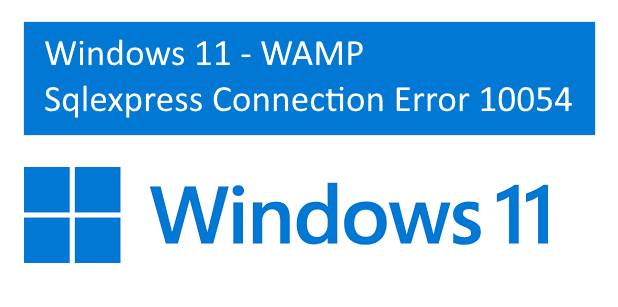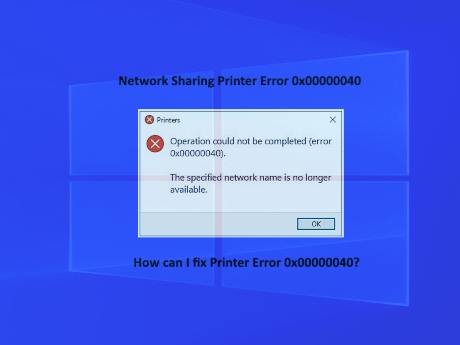IT Technical Support for Developers
Windows
Share

Error Code : 0xc0000014c,0xc000000f
How to Fix Boot Error code: 0xc000014c, Win10/8

File:\Boot\BCD - Boot Configuration Data is Missing
The Boot Configuration Data for your PC is missing or Contains ErrorError Code : 0xc0000014c,0xc000000f
After the recovery of Win10, or Blue Screen Error, you get the above error and you can not boot the PC.
Window - choose -Repair your computer option rather than re-install.
Step is Select Troubleshoot , Advanced options, Startup Repair
Step is Select Troubleshoot , Advanced options, Startup Repair
if that does not fix the error try...
1. Boot with the windows 10 USB or DVD or external device
2. When you get to the [install now] screen do not select or install
3. Press the [shift] and [F10] buttons to get to a command line (dos black window)
4. In this DOS prompt window type the following commands and press enter after each command
bootrec /fixboot
bootrec /rebuildbcd
bootrec /scanos
exit
5. Remove the usb/dvd/any other boot device and reboot your computer.
1. Boot with the windows 10 USB or DVD or external device
2. When you get to the [install now] screen do not select or install
3. Press the [shift] and [F10] buttons to get to a command line (dos black window)
4. In this DOS prompt window type the following commands and press enter after each command
bootrec /fixboot
bootrec /rebuildbcd
bootrec /scanos
exit
5. Remove the usb/dvd/any other boot device and reboot your computer.
Latest Post
/Windows
/Windows
/Windows
/Windows
/Windows
 ( 5 ) by 1 User(s).
( 5 ) by 1 User(s).