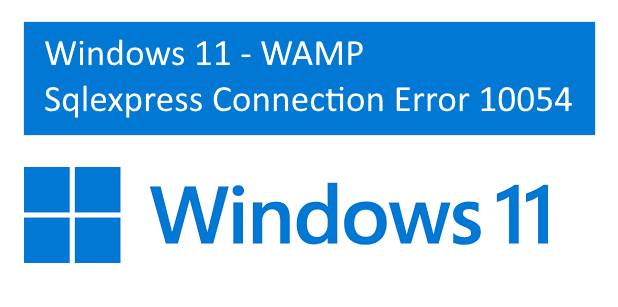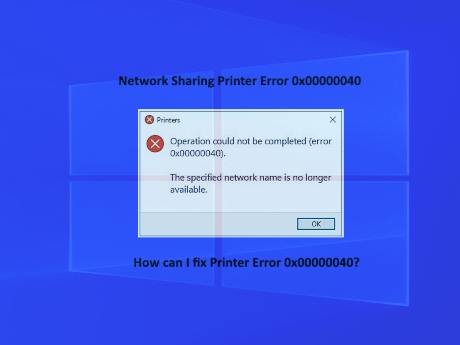IT Technical Support for Developers
Windows
Share

Step 1 : Access your Google Account - Sign in to your Gamil
Step 2 : Navigate to My Account and Click Security Menu
Step 3 : Click 2-Step Verification (Under "How to Sign into Google")
Step 4 : Complete 2 Step Verification process as per the system instructions.
Step 5 : After the Completion, if you login then gmail will ask your phone number to send G-Code.
Step 6 : Entery your G-Code your mail id will open.
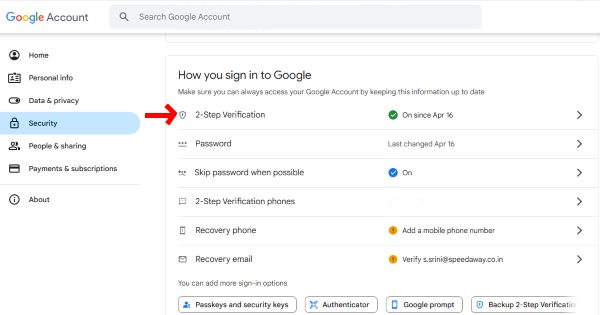
How to enable two factor authentication in PHPMailer
How to add 2-Step Verification in Gmail

Gmail How to enable two factor authentication?
2 Step Verification
To enable 2-Step Verification in Gmail, go to your Google Account, navigate to "Security," and then select "Turn on 2-Step Verification". Follow the on-screen instructions, which will guide you through setting up your chosen second step, such as Google Prompts, text messages, or other verification code apps.
Step 1 : Access your Google Account - Sign in to your Gamil
Step 2 : Navigate to My Account and Click Security Menu
Step 3 : Click 2-Step Verification (Under "How to Sign into Google")
Step 4 : Complete 2 Step Verification process as per the system instructions.
Step 5 : After the Completion, if you login then gmail will ask your phone number to send G-Code.
Step 6 : Entery your G-Code your mail id will open.
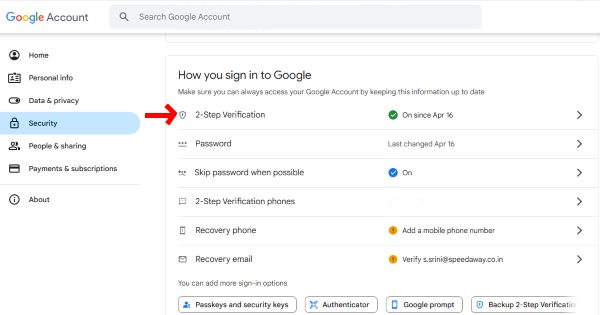
How to enable two factor authentication in PHPMailer
Latest Post
/Windows
/Windows
/Windows
/Windows
/Windows
 ( 5 ) by 1 User(s).
( 5 ) by 1 User(s).